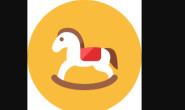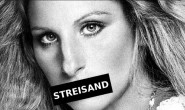下载之后,进入主界面。点击右上角的 ≡ 按钮,进入More settings,找到Diagnostics里面的ID,复制ID。
然后打开网站Repl.it,运行以下代码:
const referrer = "eca767ef-8512-4f26-b968-48981e79466f"; // 左侧引号内填你的ID
const timesToLoop = 1024; // 循环次数
const retryTimes = 5; // 重试次数
const https = require("https");
const zlib = require("zlib");
async function init() {
for (let i = 0; i < timesToLoop; i++) {
if (await run()) {
console.log(i + 1, "OK");
} else {
console.log(i + 1, "Error");
for (let r = 0; r < retryTimes; r++) { if (await run()) { console.log(i + 1, "Retry #" + (r + 1), "OK"); break; } else { console.log(i + 1, "Retry #" + (r + 1), "Error"); if (r === retryTimes - 1) { return; } } } } } } async function run() { return new Promise(resolve => {
const install_id = genString(11);
const postData = JSON.stringify({
key: `${genString(43)}=`,
install_id: install_id,
fcm_token: `${install_id}:APA91b${genString(134)}`,
referrer: referrer,
warp_enabled: false,
tos: new Date().toISOString().replace("Z", "+07:00"),
type: "Android",
locale: "zh_CN"
});
const options = {
hostname: "api.cloudflareclient.com",
port: 443,
path: "/v0a745/reg",
method: "POST",
headers: {
"Content-Type": "application/json",
Host: "api.cloudflareclient.com",
Connection: "Keep-Alive",
"Accept-Encoding": "gzip",
"User-Agent": "okhttp/3.12.1",
"Content-Length": postData.length
}
};
const req = https.request(options, res => {
const gzip = zlib.createGunzip();
// const buffer = [];
res.pipe(gzip);
gzip
.on("data", function(data) {
// buffer.push(data.toString());
})
.on("end", function() {
// console.dir(JSON.parse(buffer.join("")));
resolve(true);
})
.on("error", function(e) {
// console.error(e);
resolve(false);
});
});
req.on("error", error => {
// console.error(error);
resolve(false);
});
req.write(postData);
req.end();
});
}
function genString(length) {
// https://gist.github.com/6174/6062387#gistcomment-2651745
return [...Array(length)]
.map(i => (~~(Math.random() * 36)).toString(36))
.join("");
}
init();
或者直接点击群友牛宝提供的链接,只需要修改ID即可。
1.1.1.1 有时会出现连上不能使用的情况;可能是WARP+模式或被国内阻断干扰或 Cloudflare WARP+ 自身服务不稳定造成;可点击右上角More settings按钮,找到Connection options选择Reset all或Reset keys后,重新开启连接。
WARP采用wireguard所以我们采用下面的脚本生成wireguard配置。可使用在线网站Repl.it来生成。因应用升级以下脚本已失效,请使用某位大佬的链接直接生成:点击这里
const publicKey = "Public Key复制到这里";
const privateKey = "Private Key复制到这里";
const referrer = "Referrer ID复制到这里获取1G流量直接启用Warp+";
if (!publicKey.endsWith("=") || !privateKey.endsWith("=")) {
console.error("请正确填写密钥.");
process.exit(1);
}
const https = require("https");
const zlib = require("zlib");
const fs = require("fs");
const util = require("util");
let warpConf = null;
async function run() {
let userData = {};
if (fs.existsSync("./warp-conf.json")) {
warpConf = JSON.parse(fs.readFileSync("./warp-conf.json").toString());
} else {
warpConf = {
id: null,
publicKey: publicKey, // WireGuard pubic key
token: null, // Cloudflare access token
isWarpPlusEnabled: null
};
}
if (!warpConf.id) {
console.log("未读取到保存信息, 正在注册新帐号中...");
userData = await reg();
console.log("注册成功:");
console.log(util.inspect(userData, false, null, true));
} else {
console.log("正在获取用户信息...");
const res = await getInfo(warpConf.id, warpConf.token);
userData = res.result;
if (
!warpConf.isWarpPlusEnablsed && // If saved record indicate using free version of Cloudflare Warp
userData.account &&
(userData.account.premium_data || data.account.warp_plus)
) {
warpConf.isWarpPlusEnabled = true;
fs.writeFileSync("./warp-conf.json", JSON.stringify(warpConf));
}
console.log("成功获取用户信息:");
if (process.argv[2] && process.argv[2] === "q") {
if (warpConf.isWarpPlusEnabled) {
console.log(
"\x1b[36m%s\x1b[0m",
"WARP PLUS剩余流量:",
userData.account.quota / 1000000000,
"GB"
);
} else {
console.log(
"\x1b[36m%s\x1b[0m",
"您正在使用Cloudflare免费版Warp, 没有流量限制, 您可用自己的ID分享1.1.1.1来获取流量以升级到Warp Plus."
);
}
process.exit(0);
}
console.log(util.inspect(userData, false, null, true));
}
const wireGuardConf = `
[Interface]
PrivateKey = ${privateKey}
# PublicKey = ${publicKey}
Address = ${userData.config.interface.addresses.v4}
# Address = ${userData.config.interface.addresses.v6}
DNS = 1.1.1.1
[Peer]
PublicKey = ${userData.config.peers[0].public_key}
Endpoint = ${userData.config.peers[0].endpoint.v4}
# Endpoint = ${userData.config.peers[0].endpoint.v6}
# Endpoint = ${userData.config.peers[0].endpoint.host}
AllowedIPs = 0.0.0.0/0
`;
console.log("Config: ");
console.log(wireGuardConf);
fs.writeFileSync("./wireguard-cloudflare-warp.conf", wireGuardConf);
console.log(
"Config saved, check wireguard-cloudflare-warp.conf in current dir."
);
if (warpConf.isWarpPlusEnabled) {
console.log(
"\x1b[36m%s\x1b[0m",
"WARP PLUS剩余流量:",
userData.account.quota / 1000000000,
"GB"
);
} else {
console.log(
"\x1b[36m%s\x1b[0m",
"您正在使用Cloudflare免费版Warp, 没有流量限制, 您可用自己的ID分享1.1.1.1来获取流量以升级到Warp Plus."
);
}
}
async function getInfo(id, token) {
return new Promise(async resolve => {
const result = await httpRequest({
hostname: "api.cloudflareclient.com",
port: 443,
path: `/v0i1909221500/reg/${id}`,
method: "GET",
headers: {
Accept: "*/*",
Authorization: `Bearer ${token}`,
Host: "api.cloudflareclient.com",
"Accept-Encoding": "gzip",
"Accept-Language": "Language",
"User-Agent": "1.1.1.1/1909221500.1 CFNetwork/978.0.7 Darwin/18.7.0"
}
});
if (result.success) {
const data = result.payload;
resolve(data);
} else {
console.error("获取用户信息失败.");
process.exit(1);
}
});
}
async function reg() {
return new Promise(async resolve => {
const install_id = genString(11);
const postData = {
key: publicKey,
install_id: install_id,
fcm_token: `${install_id}:APA91b${genString(134)}`,
referrer: /^[0-9a-f]{8}-[0-9a-f]{4}-[0-5][0-9a-f]{3}-[089ab][0-9a-f]{3}-[0-9a-f]{12}$/.test(
referrer
)
? referrer
: "",
warp_enabled: true,
tos: new Date().toISOString().replace("Z", "+08:00"),
type: "Android",
locale: "en_US"
};
const result = await httpRequest(
{
hostname: "api.cloudflareclient.com",
port: 443,
path: "/v0a745/reg",
method: "POST",
headers: {
"Content-Type": "application/json",
Host: "api.cloudflareclient.com",
Connection: "Keep-Alive",
"Accept-Encoding": "gzip",
"User-Agent": "okhttp/3.12.1"
}
},
postData
);
if (result.success) {
const data = result.payload;
warpConf.id = data.id;
warpConf.token = data.token;
if (data.account && (data.account.premium_data || data.account.warp_plus))
warpConf.isWarpPlusEnabled = true;
fs.writeFileSync("./warp-conf.json", JSON.stringify(warpConf));
resolve(data);
} else {
console.error("注册帐号失败.");
process.exit(1);
}
});
}
function httpRequest(options, data = undefined) {
return new Promise(resolve => {
const bodyString = data ? JSON.stringify(data) : data;
const req = https.request(options, res => {
const gzip = zlib.createGunzip();
const buffer = [];
res.pipe(gzip);
gzip
.on("data", function(data) {
buffer.push(data.toString());
})
.on("end", function() {
const res = JSON.parse(buffer.join(""));
resolve({ success: true, payload: res });
})
.on("error", function(e) {
resolve({ success: false, payload: e });
});
});
req.on("error", e => {
resolve({ success: false, payload: e });
});
if (bodyString) req.write(bodyString);
req.end();
});
}
function genString(length) {
// https://gist.github.com/6174/6062387#gistcomment-2651745
return [...Array(length)]
.map(i => (~~(Math.random() * 36)).toString(36))
.join("");
}
run();
介绍一下微软的Chromium Edge:启用Chromium Edge翻译功能:edge://flags/#edge-translate
稳定版下载地址:点击这里