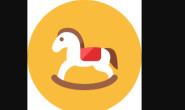感谢Streisand项目的各位负责人,Streisand项目的中文简介:点击这里
Ubuntu16.04上的搭建过程,Ubuntu16.04及其以上可能会报错,但不保证这篇文章写完之后,Streisand项目负责团队适配了Ubuntu16.04以上的版本。
服务端搭建
在FinalShell中,输入命令以生成SSH密钥
ssh-keygen
然后按Enter键几次。没有必要输入任何东西!
然后更新可用软件包列表以进行安装和更新
sudo apt-get update
安装Git包
sudo apt-get install git
安装Python和其他必需的包
sudo apt-get install python-paramiko python-pip python-pycurl python-dev build-essential
sudo pip install dopy==0.3.5
执行升级:
sudo pip install --upgrade pip
安装Python后,需要安装Ansible配置管理
sudo pip install ansible markupsafe
需在服务器上下载Streisand 的安装脚本:
git clone https://github.com/StreisandEffect/streisand.git && cd streisand
运行Streisand脚本
./streisand
之后,您将看到以下服务提供商提供的自动脚本:
root@wtst:~/streisand# ./streisand S T R E I S A N D Created new Streisand home directory: /root/.streisand Created new Streisand site vars file: /root/.streisand/site.yml Which provider are you using? 1. Amazon 2. Azure 3. DigitalOcean 4. Google 5. Linode 6. Rackspace 7. Localhost (Advanced) 8. Existing Server (Advanced)
选择第7项“Localhost(高级)”(按7)。
输入单词“streisand”并按Enter键启动上网工具安装,
LOCAL PROVISIONING WILL OVERWRITE CONFIGURATION ON **THIS** MACHINE. THE MACHINE YOU ARE CURRENTLY EXECUTING THIS SHELL SCRIPT ON. ARE YOU 100% SURE THAT YOU WISH TO CONTINUE? Please enter the word 'streisand' to continue: streisand
除此之外,您将被问到:
- 在ssh密钥位置,按Enter键
- 有多少用户将使用上网工具(默认情况下为5个设备),请指定必要的数量
- 域 – 如果没有域,请按Enter跳过
- 您的电子邮件 – 按Enter跳过
几乎一切都准备好了。该脚本将询问要为您的服务器安装哪些上网工具连接:
- L2TP/IPsec
- Monit
- OpenSSH
- OpenConnect / Cisco AnyConnect
- OpenVPN
- Shadowsocks
- sslh
- Stunnel
- Tor
如果你需要这种类型的上网工具连接,回答是来安装请求,或者没有,不进行安装。
How many VPN client profiles should be generated per-service? Press enter for default [5]: 12 Enable L2TP/IPSec? Press enter for default [yes]: yes Enable OpenConnect? Press enter for default [yes]: no Enable OpenVPN? Press enter for default [yes]: yes Enable Shadowsocks? Press enter for default [yes]: no Enable SSH Forward User? Press enter for default [yes]: no Enable stunnel? Press enter for default [yes]: no Enable tinyproxy? Press enter for default [yes]: no Enable Tor? Press enter for default [yes]: no Enable WireGuard? Press enter for default [yes]: no
现在,您必须等待大约20分钟,直到服务器上安装了所有必需的文件并执行配置。
完成后,将显示一条消息:
TASK [streisand-gateway : Success!] ***************************** [streisand-gateway : Success!] Server setup is complete.
现在我们将为Web界面创建用户和密码:
htpasswd -b -c /etc/nginx/htpasswd web_login web_password #web_login改为你想要的用户名 #web_password改为你想要的密码
service nginx reload
Web界面将包含用于在Windows,macOS,Android,iOS,Linux和客户端链接上设置连接的所有数据。
现在启动浏览器并转到该地址
https://IP_your_server