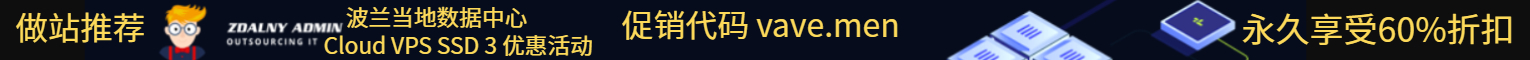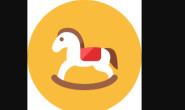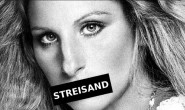1.Jrohy/multi
安装命令
source <(curl -sL https://multi.netlify.app/v2ray.sh) --zh
升级命令(保留配置文件更新)
source <(curl -sL https://multi.netlify.app/v2ray.sh) -k
卸载命令
source <(curl -sL https://multi.netlify.app/v2ray.sh) --remove
warning: 如果用centos,需要先关闭防火墙
systemctl stop firewalld.service
systemctl disable firewalld.service2.wulabing
安装/更新
1.
wget -N --no-check-certificate -q -O install.sh "https://raw.githubusercontent.com/wulabing/V2Ray_ws-tls_bash_onekey/master/install.sh" && chmod +x install.sh && bash install.sh2.
wget -N --no-check-certificate -q -O install.sh "https://raw.githubusercontent.com/wulabing/V2Ray_ws-tls_bash_onekey/dev/install.sh" && chmod +x install.sh && bash install.sh3.
wget -N --no-check-certificate -q -O install.sh "https://raw.githubusercontent.com/wulabing/Xray_onekey/main/install.sh" && chmod +x install.sh && bash install.sh3.mack-a
安装脚本
wget -P /root -N --no-check-certificate "https://raw.githubusercontent.com/mack-a/v2ray-agent/master/install.sh" && chmod 700 /root/install.sh && /root/install.sh
4.kirin10000
脚本使用说明:
1. 安装wget
Debian基系统(包括Ubuntu、Debian、deepin):
[[ "$(type -P wget)" ]] || apt -y install wget || (apt update && apt -y install wget)
Red Hat基系统(包括CentOS、fedora):
[[ "$(type -P wget)" ]] || dnf -y install wget || yum -y install wget
2. 获取/更新脚本
wget -O Xray-TLS+Web-setup.sh https://github.com/kirin10000/Xray-script/raw/main/Xray-TLS+Web-setup.sh
3. 执行脚本
bash Xray-TLS+Web-setup.sh
有时候安装会提示:仅支持使用systemd的系统!这时候需要安装systemd,这里以Debian为例:参考文章Debian wiki安装systemd。
安装
安装systemd请运行:
# apt-get update # apt-get install systemd
这个命令会安装systemd软件包,但是不会将systemd配置为你的初始化系统。
设置以测试
为了在将systemd转换为默认设置之前进行测试,你要将以下启动参数添加到内核中:
init=/bin/systemd
This can be done in the grub menu for a single boot – press “e” in the grub menu and add this to the kernel line. For example, depending on the options required for your particular system, it might look something like:
linux /vmlinuz-3.13-1-amd64 root=/dev/mapper/root-root init=/bin/systemd ro quiet
If PID 1 is systemd then your system is running with systemd.
设置为默认
为了使用systemd,你同样应该安装 systemd-sysv ,它可以为 /sbin/init 提供符号链接。
# apt-get install systemd-sysv
为了使用新安装的systemd来引导系统,请重新启动:
# reboot
最后输出systemd
# systemd